ADSENSE CODE HERE
Now you can easily root your Android phone without the help of computer/PC/Desktop using Kingroot App . After rooting, you will be able to get full authority over your smartphone like optimizing your phone, and its data. So lets see how to root Android phone.

Firstly, install kingroot application by
clicking here.
Then you will see the rounded like ball shape telling you that " ROOT ACCESS IS UNAVAILABLE" which means you have not rooted your phone.

Then look down below and tap on
START ROOT .
After that, switch on your data connection as your rooting will be in progress, just wait till its done to see "ROOT successfully √ ".
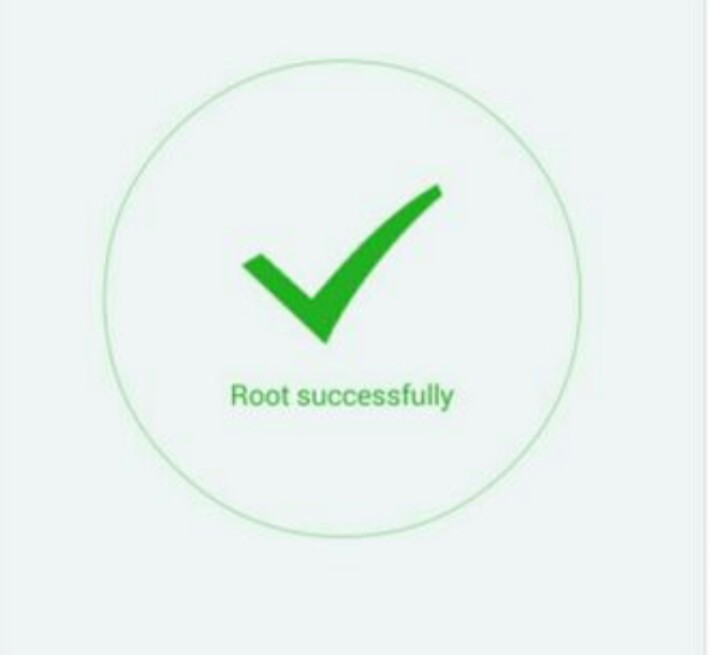
Now you have successfully rooted your Android phone. If you wish to check if your device had been rooted, kindly install ROOT CHECKER to verify your ROOT

